Monday, November 16, 2009
TO STAY OR TO LEAVE?
My teacher told me about his daughter who had just recently finished her study in Pharmacy from Indonesia. He had to spend about RM160k in school fees alone. This doesn't include other expenses such as rental, foods and traveling. Studying medicine in private is much more costly. Recently my uncle send his son to study Medicine in Eqypt at a cost of RM250k in school fees alone. I am sure he can afford that, since he is a financial consultant with PNB (Permodalan Nasional Berhad), who pays him a lot.
I have four daughters, in which the eldest is in Standard 4. That would give me 7 full years of time to find some amount of money to prepare myself to finance her tertiary education. What if she told me that she wanted to do medicine, but she doesn't get any place in any of the public university. That is what happened to my uncle. His son didn't perform very well in the matriculation, but at the end of the day, he told his father that he wanted to do medicine. You can never say no to your child. You can say no when she ask to buy expensive things. But you would have the guts to say no, when she wanted to study. If you say no, the guilty feeling will haunt you for the rest of your life.
The cost of doing Medicine at that point of time may reach RM500k. I can never afford that. Having said that, I can never afford the RM250k now, with the salary that I am currently obtaining. That would be the cost for one daughter. What if all four of them wanted to do medicine? For that, I may need about RM2 million.
Lets do some basic calculation. Since my youngest daughter is only 2, and by the time she reach 17, which is about 15 years from now, in which I will be 54, if god allows me to live until then. So, I only have 15 years of my life to get RM2 million. For this you need to save about RM130,000 per year, which is about RM10,000 per month. That is an awful lot of money!!!! If I save RM10,000 per month for the next 7 years, that would give me about RM840,000, which is enough for me to send both my eldest and second daughter to study medicine. I can still save some more money for the next two years, to supplement for the second daughter since she is younger by 2 years from her sister.
Studying medicine is the most expensive option. But studying dentistry, pharmacy, engineering or law are also expensive. What I am calculating might be the most expensive option. But the moral of the story is that, you need money for your children and you can't wait for the money to come to you.
So, the amount of money that you need will rise proportionately with the number of children that you have. If you have only one child, you only need about RM500,000 which you need to save about RM2500 per month for the next 15 years.
So, having more than 2 child, gives you a big reason to leave! Is this true? But can anyone tell me of any other way to get RM10,000 per month for the next 15 years, without leaving?
Sunday, November 15, 2009
WINDOWS MOBILE 6.5: A NEW LEASE OF LIFE FOR OLD WM SMARTPHONES.


Dopod D810 was at its prime when it was launched about 3 years ago. If I can remember, the selling price is about RM2700 when it was launched. It was launched with WM5.0, with non functioning GPS. An official update for WM6.0 was launched about 1 year later, activating its GPS function.
However, due to the availability of new crops of WM smartphones, Dopod D810 was passed and not updated to WM 6.1 or WM6.5. This doesn’t prevent hackers especially from xdadevelopers forum to make their own updates, unofficially.
I bought this smartphone due to its GPS function, about 2 years after its launching, for about a half price of its official price. Quite a good price for a GPS unit, since the price of Garmin Nuvi at that time is around RM1k. You get a 3.5G phone besides the GPS, for another few hundred, quite a good bargain. I immediately updated the ROM to WM6.0 after buying it, since it came with WM5.0 ROM. It served perfectly as a GPS unit for my car. But it can never fight the newer A GPS units such as Nokia E71, in terms of GPS satellite locking time. WM6.0 is quite good and stable, better than WM5.0. However for WM devices, it is usually slow and lagging even though the processor is already 400MHz.
I did a search in the xdadevelopers forums and found a few stable WM6.5 ROMS for Dopod D810. Also did a search for WM 6.5 Treo 750v stable ROMS, but couldn’t find any. After downloading and reading the forums, I did a ROM upgrade for my Dopod D810. The procedure took less than 20 minutes.
First impression, WM6.5 seems to be much faster than WM6.0. The interface is also better than WM6.0. Most of the programmes seems to run faster on WM6.5 compared to WM6.0. Since using this new ROM for about 1 week, I haven’t got any autoreset or hanging on the smartphone.
SPB MobileShell was also updated to version 3.5 probably last year. The last version of SPB MobileShell, that I have used is version 2.0. Much has changed since then. The new version 3.5 has a much better interface as compared to the old version.
So, with the new WM6.5 ROM and SPB MobileShell 3.5, I have upgraded my old Dopod D810 as my secondary phone, replacing the old Treo 750v, which will kept lock in my drawer until the day the hackers from xdadeveloper can develop a stable WM6.5 ROM.
Can’t wait for WM7.0 to be launched early 2010, which for sure will be better than WM6.5..
Friday, September 11, 2009
UPGRADING YOUR DELL D420

I have given up on using my Dell D420, courtesy of the university. It is because of the slow hard disk, which is a 1.8 inch 4200rpm model. But I am sure, most of you are still using it as your primary computer. I have been opening up the compartments in the D420 since I found a SIM card slot under the battery. After reading and searching a few forums, I found out that the available WWAN slot in Dell D420 is actually active and you can just put a mini PCI WWAN card in it and then put a 3G SIM card in the SIM card slot under the battery to make it work. Dell has also provided two antennaes within it.
With this knowledge, I proceed to look for a cheap 3G WWAN card in ebay. You couldn't find any in lelong. The cheapest 3G WWAN card I could find is the Sierra MC8775 model. Most sellers are from Hong Kong, with a price of less than RM150. Much cheaper than a USB 3G modem sold by Celcom sellers, which are usually priced at RM199. A seller is selling at around RM130 in ebay malaysia.

I bought from another seller. The card is just another mini PCI type card. To install, you can read or follow the manual from Dell.

Just unscrew the three screws under the laptop. But before that, make sure you remove the battery first. Then plug in the antennae into the WWAN card. There are two antennae available. One is grey/white and the other is black/white. Plug in the grey/white antennae into the available port in the card marked as MAIN. Leave the black/white antennae alone. Then plug in the Sierra MC8775 card into the available WWAN PCI slot next to the PCI WLAN card. Then put in your unlimited package 3G SIM card in the slot under the battery. Put in the battery back in the slot.

Switch on the laptop. For sure, your laptop won't be recognising the WWAN card due to the nonavailabilty of drivers. Just download the driver and installer from sierrawireless. Install the software and wait for the laptop to recognise the WWAN card. Then start the Sierra Watcher program. I am getting a full bar Celcom 3G signal with HSDPA in my room at 3rd floor JHC. The software supports SMS. I also found a dialer, which supposed to enable voice call from your laptop. But I have yet to try it now. This blog is typed from the Dell D420 running Windows 7 Ultimate RC, with an internal Sierra MC8785 3G WWAN on Celcom HSDPA.
Even though I am doing this on a Dell D420, I am sure it will also work perfectly with a Dell D430, which most of you are using too. This is because of a similar internal architecture and motherboard of these two Latitude laptops. There is another newer Sierra card available which is the MC8781 model. This model do support GPS, in which it support 3G and GPS in one PCI card. The added advantage of using this card, is that you can use your laptop as a GPS machine with without having to have another bluetooth or USB GPS unit. However you still need to have a GPS software installed, which I would recommend Garmin Mobile PC. This card is slightly more expensive, and since I already have a bluetooth GPS available, I don't find the need to buy a more expensive card.
This modification is so easy since you don't have to do any soldering to the motherboard. But since my primary laptop is a nearly perfect MSI McWindtosh running Leopard OSX 10.5.8, I need to find a way to have an internal 3G in it, which for sure will need a soldering of SIM slot into the motherboard.
Enjoy...
Thursday, August 27, 2009
GETTING PROMOTION: THE FAST TRACK
Is it quite easy. You only need to have another two colleague in the same profession, be it in a different specialty or a different institution. However all three of you must work hard, or extra hard to do research and publish. If all three work very hard, it would be very simple. You only need to do two research per year and publish three papers per year. In all the research and publications, all three of the members of the team will contribute in ideas and have their names in all the research and publications. The key person will always be the principal researcher or authors. Within a year, each of the members will have 6 researches completed and 9 papers published. In 3 years time, each of the members will have 18 researches completed and 27 papers published either locally or internationally. With all these in your resume, you can get promoted anytime and anywhere...
Now, where can I get that two person..........
Wednesday, June 03, 2009
WHY YOU NEED TO DO LOCUM (PART 3).

As you know doing locum forced you to work fast and finishes all the reporting urgently, or at the latest 1 hour after the examination is completed. This is a very good practise to your alertness and diagnostic sharpness. You must or forced to make a diagnosis within minutes. If you don't know, you have to find the answer in a very short period either via the internet or books. By doing frequent locums, your sharpness in making a diagnosis and rapidity in producing report increases. Getting back your current practise in government hospital, with this behavioural change, you tend to finish your report as urgently as possible. This would be good for the patients in your current hospital.
So by doing frequent locums, you don't only get more money, you will have behavioural change, control your anger, talk more courteously to patients and other doctors and also increase the productivity of your current hospital. Go ahead, do more locums..... Hehe!!
WHY YOU NEED TO DO LOCUM (PART 2)

Patient population in both private and government hospitals are slightly different. In private hospitals, they are more demanding and sometimes complaint a lot. Most of the private physicians tends to be more accepting to the behaviour of their patients. By doing locums, you will learn to change your approach to these patients. You also tend to control your anger even when your are in a tense position. You also tend to talk more or explain more to the patients about the procedures and findings of an examination. Even though, sometimes these behavioural changes may be a false change, it can be beneficial to you. By doing frequent locums, these behavioural changes can be a second nature to you. Going back to your service in the government hospital, these behavioural changes ie controlling your anger to patient's behaviour and explaining in detail about procedures and findings to patient, will be good to the patients in the hospital that you are currently practising.
Besides that, in receiving request for examinations in the department, in private hospital you tend to accept any request from the physician without any question. By doing frequent locums, the behaviour to reject a request for an examination can be diluted because of this. Going back to your service in the government hospital, the behavioural changes of not wanting to reject an examination would be good to the patients there. You will try not to reject requests for examination from housemans by using petty reasons.
So, doing frequent locums is actually good especially in changing your behaviour to patients and also housemans/physician. So, please do more locums. For those who have never done any locum, please do it. It is good for your health. Haha!!
Tuesday, June 02, 2009
WHY YOU NEED TO DO LOCUM?

A simple answer is for the money of course. But apart from that, there is another reason. After all the hardwork to become a subspecialist, you tend to do or see more cases in your subspecialty field. You tend to neglect other work or modalities. As for me, I don't see any mammography images anymores, since I practically hate it. However, you need to keep abreast in all the advances in all the modalities. You also need to update and maintain your expertise in all the modalities. You can say that you will never resign from the government service, but time will tell. For this you have the need to maintain your knowledge and expertise in all modalities, besides improving your expertise in your subspecialty field.
To get all this, you need to do locum. During locum as you all know, you will see all types of cases in all modalities. To further maintain this, you need to do locum frequently, or at least once in two months. Would be better if you can get a daily part time locum after office hours or during weekends in your local private hospital...... This would be a better justification apart from the money..
Monday, May 18, 2009
PAPERS AND ENDNOTE X2

Papers function as a reference organizer for your references. You have thousands of PDF articles lying around in your computer cluttered and unorganized. It is very difficult to know what is in the files without opening it. If you are using a Mac, Quicklook will allow you to look into the PDF file. However using Papers, this will solve all your problems. Just import all your PDF files into Papers and it will do the rest. Papers can organize your PDF files according to authors, date, names and etc. You can quicklook into the PDF file, read it in full screen or just browse into it. Using the power of Safari tabbed browsing, it can have multiple tabs within Papers. If you have a PDF paper without any citated info within it, you can search the info from within Papers and match it into your article. The best thing is that, Papers is linked with most of the scholar search engine named Pubmed, Google Scholar and etc. The best thing about Papers, is that you can import or export the files that you have saved in Papers to EndNote.

Since papers only organize the PDF files, you need another software to help you to write. It is important that you can cite while you write. This is where EndNote comes in. EndNote is also a Reference Manager. Unlike Papers, it allows you to cite while you write. But why you need to use Papers since EndNote is also a Reference Manager? Papers has a function where you can open the PDF file within the programme, unlike EndNote. For EndNote, to view the PDF file, you still need to open the file using either Adobe Reader or Preview. However the new EndNote version X1 and X2 allows you to search while in the EndNote itself. Pubmed is usually the default search engine. It also allows you to search full text article if it is available free to you. However for subscribed journals, it also allows you to key in your username and password. Most of the common libraries are listed in the EndNote. EndNote also has EndNote Web which allows you to have your reference to be online in the EndNote server. For those who have never heard about EndNote, this is what EndNote do. It helps you to organize your references while you write. Different journals have different styles especially when you want to cite an article. Some journals want it to be superscript, some want it next to the reference. For references, some journals want the whole list of authors listed while some only want the first three, with the rest et al. This is where EndNote help you in doing all these. You can choose which journal you want to send the article to, and EndNote will do the rest. Lets say, 6 months on the road, your paper is rejected by the first journal. You just open EndNote and change the name of the journal and EndNote will change the paper style exactly according to the second journal requirements. Easy......
Now, there is no reason for you not to write........
Saturday, April 25, 2009
THE FINAL JIGSAW IN THE MSI MCWINDTOSH
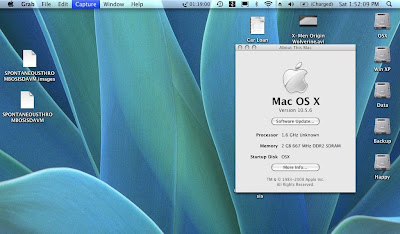
Finally had the guts to install all the kext and upgrade my MSI McWindTosh from 10.5.4 to 10.5.6. Actually, the process is not that difficult. The complete tutorial can be read and followed here. To make it simple, first you must have a USB mouse and keyboard available. Connect both the USB mouse and keyboard and make sure it will work with your MSI. Then download the needed files such as OSX86 Tools, Vivarey's 10.5.6 upgrade pack and also the Mac OSX 10.5.6 Combo update pack. After ensuring both the USB mouse and keyboard are working, install the Mac OSX 10.5.6 Combo update pack. After the complete installation, your display will go back to 800 x 600 and both the keyboard and trakcpad will stop functioning. Within the Vivarey's 10.5.6 upgrade pack, there are three folders named Display, Keyboard and Trackpad. Within the Display folder, there are First and Second folder. Install all the 3 kext within the First folder, using OSX86 Tool (the install kexts button). Make sure you reboot the netbook after each kext installation. After finishing installing all 3 kexts, then install the GMA file in the second folder (don't need the OSX86 Tool, just double click). At the end of this, you will get back the 1024 x 600 screen resolution. Then install the kext in the keyboard folder and trackpad folder one by one, with restarting the netbook after each installation. With all these 3 installation, you will get back both the keyboard and mouse again.
Finally, do a software update again, to look for any new updates from Apple. Then with the 10.5.6 already installed in my netbook, I proceed to install ILIFE 09.
However I noted that the headphone jack is not working well, in which the netbook sound is not diverted into the headphone when it was plugged in. Found the driver for this, which is VoodooHA. Please feel free to download it and find the instruction on how to do the installation from here. For a short method, please open the/System/Library/Extensions folder in your OSX. Then find the AppleHDA.kext and remove it (or delete it). Please make a backup before deleting. Then install the new kext, ie Voodoopower.kext in the same folder and do a restart of the netbook. With this new kext, the headphone will work if any headphone plugged into it. However the internal microphone including the external output for the microphone will not work still. The only solution for this, is to buy a USB microphone and do the VOIP calls using this USB phone.
So, that is the final jigsaw for my MSI McWindTosh until someone find a driver for the internal microphone.
Wednesday, April 08, 2009
Sunday, March 29, 2009
A COMPLETE TRANSFORMATION

Did a complete transformation of my MSI McWindtosh to a Macbook Nano. Had been searching high and low for a laptop sticker cover with an Apple logo. Yesterday, went to the supposedly IT Centre at level 3, East Coast Mall, Kuantan, Pahang. The supposedly called IT Centre is just two or three shops selling mainly PC accessories. Other things are just boring. Just browsing the accessories and stumbled a good looking Apple laptop sticker. Bought is for RM15 and did the complete transformation that night.
Tuesday, March 17, 2009
PLAYING MOVIES IN MAC

My McWindTosh is so small and portable. With 500GB hard disk around, it would make a great DVD player. Playing DVD movies, need you to have an external DVD drive. However you can also use Handbrake to convert your DVD movies to either MP4 or AVI. To play the movies, you can either use VLC media player for Mac OSX or Quicktime. However, quicktime has a limitation on playing MOV format only. Installing Perian, called the swiss army knife for quicktime solved all these. With perian installed, quicktime can play AVI, MP4, FLV and etc. Now, where did I put all my DVD collection. Need to convert them all to fill up my hard disk. Hehe!!
SUBSPECIALTY IN MEDICINE. IS IT WORTH ALL THE TROUBLE (OR TROUBLES)?
Subspecialty training or fellowship training is a different ballgame if you want to compare to masters programme. At this point of time, most of us is settling down with many commitments either personal or family.
To even start thinking of a subspecialty training is already a major decision. You have to start looking for training centres either locally or in other foreign countries. Usually in many centres, there will be at least 2 or 3 years of waiting list, unless you have close contact to the training consultant. Even after you have secured the place, it might be difficult to secure a working visa for you in the particular country for you to work. Even after you have secured both the training centre and working visa, some of you may not be able to secure any scholarship for the fellowship training. I have a colleague who took a MARA loan to do her fellowship. She is still paying the loan now.
After all these troubles, then it came to the time for you to go for your fellowship. The scholarship is usually not enough to cover your living expenses for the whole duration of the studies. You need to fork out your live savings for the studies. Sometimes you have to spend your credit card up to the limit and do the payment later. One of my colleague spend to the limit, two of his credit cards while doing his fellowship. The credit card payments were only settled after 2 years later on. Comparing to a non medical personnel who did masters or PhD overseas, we don't have the luxury to do odd jobs to cover for our living expenses overseas. This is because you usually work the whole day and sometimes doing on calls, without pay. If you compared to your colleague in Singapore, they were usually given a bigger scholarship. Their scholarship were given by the Ministry of Human Resources. As a comparison, 5 years ago, our scholarship to France is Euro500, whereas their scholarship is Euro1500, a Euro1000 difference. Now, if you go to Europe, you will get around Euro1500 per month if your bring your whole family together (maximum 4 children will be paid allowances).
Then, your wife or husband may have to take unpaid leave or resign from his or her job. This is another loss of income, which will deprive you of your spending power while you study. Then, your children, who need to go to school in a foreign country. It is fortunate for them, if you are doing your fellowship in an English speaking country such and UK or Australia. They can go to the country's public school. The fees are usually cheaper or free. If you are doing your fellowship in a non English speaking country, you may have to opt for International School. With the current scholarships that were given to us, we can never afford International School. Only if you work with Malaysian Embassy, you can afford International School. If you can't afford it, would your children miss school for a year?? That is for you to decide.
After the long one year of fellowship, you came back to your current employer or university. With it, you were confered a Fellowship or etc, etc. But with it, you also carry unpaid credit card bills, bank loans, your children missing school in Malaysia and your wife not working for a year. Your house would surely be in a mess, after leaving it for a year.
One year gone, you missed the CLA5 (Penilaian Tahap Kecekapan 5) and you miss the boat for your promotion. Your colleagues who graduated the same year with you got the promotion earlier since he didn't missed the CLA5. Will you get any extra increament?? NO. Will you get recognition for the work you have done?? NO.
So, the question is, is it worth all the troubles???? This is a difficult question to answer. For me, a big YES. However since I dare not sacrifice my children's education and I can't afford to spend a lot of money for overseas fellowship, I have done my fellowship locally. I still need to spend a lot of money for weekly traveling from Kuantan to KL and also spending for the house rental. The scholarship of RM1000 (RM900 + RM100 extra COLA) is not enough to cover it all. You have to sacrifice something to get something else. The extra amount of money I spent is peanuts if compared to others who had spent doing fellowship in France, Turkey, UK or Australia.
Why do doctors still go for their fellowship, with all the troubles and suffering for them and their families?? I can list some and others can add more.
a. Personal satisfaction: If you like to do something, you will go for it, no matter how big the obstacle is.
b. To be better: In a more challenging world now, being a generalist is not an option. In the past, when you passed as a doctor, you resign and opened your GP clinic after 3 years. Your clinic will be prosperous. However now, you may not survive 2 years if your open a clinic.
c. For promotion purposes: As I mentioned above, you won't get your immediate increament or extra allowances after you finish your fellowship. However, it could become a platform for your promotion. In a university setting, if you planned or decided to apply for a Professorship (VK7) in 5 years time, it would be easier for a subspecialist. You will receive specific cases for your subspecialty. From there, you can collect and have a database of your specific patients and cases. With the databases, you can conduct trials, studies, publish papers, give talks, conduct conferences, conduct courses, becoming consultants to other centres and etc. All of these will give you extra points for your promotion.
d. To start a new service in your current centre: No subspecialists in your current area of expertise is available in your current centre and you want to give something to the public. It is quite noble I think.
d. Greener pasteure (not sure if it is a correct spelling): Some people use this as a platform to go to private. In a competitive world now, being a subspecialist increase your value in private hospitals. You can command more salary and cover more hospitals and doing specific cases if you are a subspecialists. However after saying all these, please remember that the public is paying for you subspecialty training. Please give them at least 5 years of wonderful service and then resign. The 5 years will increase your skills, add value to your work ethics, satisfy the public service. Lastly, please still do come and give 'amal jariah' to the public hospitals after leaving.
Lastly, please make sure you pay your WIFE and CHILDREN handsomely after all these troubles. They are the ones who suffered a lot when you did your training, doesn't matter whether it is locally or in another country.
Sunday, March 15, 2009
CLONING THE HARD DISK

Cloning your hard disk is good for two reasons. First is as a complete backup of your hard disk. The second reason is to migrate to a bigger hard disk. For windows, there are a few softwares available such as Acronis True Image or Norton Ghost. I used Norton Ghost 14 to clone my Windows XP partition and both my data and backup partition to my new 500GB hard disk. For OSX, Norton Ghost won't work since it is a HFS partition. For Mac you can use either SuperDuper (Shareware) or Carbon Copy Cloner (Donationware). I used Carbon Copy Cleaner to clone my OSX partition, since I felt very lazy to do a complete reinstallation of the OSX to my new hard disk.
Since I have already put in the 500GB hard disk in the MSI Wind, I booted my OSX partition on my old 160GB hard disk via USB. It booted well and my new Dell 1390 miniPCI wifi card was immediately detected. Opened the network configuration. Added a new network configuration with Airport and the icon came out and it began to search for any wifi network. My home wifi network was detected immediately. Punch in the WEP key and I began surfing wirelessly. I open the Mac OS Device info, the card was detected as a third party wireless card. No other information available.
Then started the cloning process using Carbon Copy Cloner to my new 500GB hard disk which was already installed in the McWindTosh. It took about one hour for it to complete. After completion, I restart the computer again. It failed to boot!!!! No problem. Ubuntu Live 8.04 USB stick is available with me. I used it to boot the notebook and put the Win XP partition to boot instead of the OSX partition. With the Darwin bootloader I managed to run both Win XP partition and OSX partition.
However I noticed that there is a slight slownees in the booting of both Win XP and OSX partition in the new 500GB hard disk as compared to the old 160GB hard disk. Maybe it is due to the bigger size of the new hard disk. *** EDITED: I also noticed that the clock in the McWindTosh becomes very slow. Playing movies in Quicktime is also slow. Searched the forums for solution. Found it. I installed the old Chameleon EFI. I am supposed to install the new Chameleon DFE for hard disk. I downloaded it, which is about 10MB and reinstall the DMG file. After that, there is a slight change in the Darwin bootloader. However everything goes back to normal. No more lagging clock. Movies in quicktime is also much faster.
Now I have a MSI McWindTosh with a megasize hard disk with working wifi, bluetooth, vga out, ethernet, sound, webcam and 3G (with Huawei USB modem). The VGA out to external monitor or LCD projector works only with extended desktop mode. The mirror display doesn't work unless you install the new GMA950 video driver. However with the new GMA950 driver, there will be a severe lagging and mouse trailing seen when you use any Microsoft Office products. So I decided to only use the extended desktop mode for the VGA out and not to install the new GMA950 driver.
Next project is to do an upgrade to Leopard 10.5.6, for me to use ILife 09. This is slightly more difficult since you have to use many Kernels and drivers. But for now Leopard 10.5.4 is good enough.
UPGRADING THE MSI MCWINDTOSH

My hands are getting itchy for the last few weeks. Really satisified with the Leopard installation in my MSI Wind, even though it is only version 10.5.4. Browsing ebay Malaysia to look for a mini PCI Dell 1390 which should work for both Windows and Mac OSX. I am not very keen on using the Realtek driver for the stock mini PCI card in MSI Wind, since you don't get the wifi icon when you are using Leopard. Found from a few sellers from Hong Kong which gives free shipping to Malaysia. One of the seller is selling here. I got it at around RM65 from a different seller. The package arrived within less than 2 weeks. Since I will be opening the MSI Wind to change the mini PCI card, why not upgrade the Hard Disk too. So, for this upgrading, I bought myself a 500GB Western Digital Scorpio SATA hard disk at Digital Mall PJ. The price is the same with my current portable Western Digital Passport 320GB Hard Disk which I bought 6 months ago.
The surgery is quite simple. I just need to remove 9 screws from the bottom of the MSI Wind. Then remove the screw from the mini PCI wireless card. Then remove the Wifi miniPCI card first. Then remove the screw under the Wifi miniPCI card. Then lift up the hard disk and pull it out of the socket. Turn the Hard Disk over, and remove the bracket which is attached by 2 screws. Put the bracket back onto the new hard disk. Put it back into the socket. To insert the new Dell 1390 miniPCI wifi card, i had to remove the extra bracket from the motherboard. This is because the Realtek Wifi miniPCI card has a flat back, whereas the Dell 1390 miniPCI card has a slightly elevated back. The extra bracket can be removed using a plier easily. Then put the new Dell 1390 miniPCI card into the wifi slot and screw it. Make sure you put back the 2 wires for the antennae, which are grey and black in colour. After finishing all these, you can put back the back cover and put in all the 9 screws back in.
Restart your computer and pres DEL a few times to go to the setup menu. Check the IDE part to confirm that your new Hard Disk is detected. Mine was detected immediately, as a 500GB hard disk.
Before installing the hard disk, i managed to copy the Windows XP partition and both my Data and Backup partition into the new hard disk using Norton Ghost 14. It was so easy, much easier than using Acronis software. I didn't copy the OSX partition since I don't think Norton Ghost can do it well. With a 500GB Hard Disk, I have a lot of space. I gave OSX a 265GB partition, since I want to keep all my patient datas for Osirix in the hard disk. Windows gets 50GB, Data gets 60GB, Backup gets 60GB. I also reserved a 40GB partition for movies, music and etc.
Upon installation of the hard disk, I immediately start using Windows XP. Norton Ghost 14 did a good job of completely copying all the Win XP partition into the new hard disk. The new Dell 1390 miniPCI wifi card was detected immediately. However it cannot find the driver. So I downloaded the driver using my 3G line. It took around 15 minutes to finish downloading the driver since it is a 52MB file. After unzipping the file, using device manager, I reinstalled the driver from the folder and the card was detected as a Dell Wireless 1390 WLAN Mini Card. However the only disadvantage of this Dell 1390 as compared to the stock Realtek mini card is the absence of 802.11n. Dell 1390 card only support B and G only. This is not a major problem for me now.
Next step is to do a new installation of Leopard using the MSIWindOSX86.iso using the Leopard HD install method. Since I have already done a last backup using Time Machine, I hope I can do a fast restoration after the installation. This is for the next writeup.
Friday, February 20, 2009
AZTECH 3G ROUTER

I am using an unlimited Celcom D50 3G package as my primary internet connection at home. This is shared with my wife and kids. It is used with a Sierra 875U USB modem. Since there are 4 notebooks at home, I need to plug and unplug the Sierra modem to whatever notebook I want to access internet with, which is quite troublesome. Due to this, the search for a cheap 3G router starts. There are a few models such as DLink, Huawei and Vodafone Zuhause. Most are priced around RM500 to RM800.
At last I found the Aztech 3G Router, which cost me only RM320, at Digital Mall, PJ. It accepts most of the USB 3G modem available. In the box, it mentioned that Huawei E220 works well. However I tried it with my Sierra 875U USB modem with the enclosed adapter. It works without a flaw. The only problem is that it only have one RJ45 output, so it means that all of your notebook or PCs have to be connected via wifi. So I set up the WEP key and got all of my notebooks connected via the router.
Since Celcom had recently upgraded their 3G and HSDPA coverage in Kuantan, my house was covered with HSDPA since last year. I don't think there will be a slow down in the internet speed with all the 4 notebooks online.
Now to setup my wife's Nokia N85 for wifi and teach her how to do it. She might get the hang of chatting or blogging with it later.
Next step is to hang the router high up on the wall, probably in my store room to ensure a very good strength of the wifi signal around my house and the balcony.
Sunday, February 08, 2009
TURN YOUR DUMBPHONE TO A SMARTPHONE

After taking over the S40 Nokia 6151 from my wife, I have fallen in love with the phone due to its simplicity and size. However to fully utilize the phone, i need to install softwares which will help me to do my daily work. In my Treo 750v, the common applications which i used are emails, web browser, calendar, SPB finance, Vehicle manager, quran, prayer times and IM. Due to this I have searched the suitable replacements for these applications.
a. Emails: Since all my emails are using Gmail, installing the GMAIL java app (m.google.com) is the solution of my email woes for Nokia S40 device. The Gmail 2.0 allows multiple emails account via the same application. It is very fast and allows you to type email even when there is no phone signal around.
b. Web Browser: Opera Mini (mini.opera.com)is well known to be a great web browser for any smartphones. It works very fast on the Nokia S40 device. The good thing is that it allows you to sync your bookmarks with your online account.
c. Calendar and contacts: For calendar and contacts, i sync the Nokia S40 phone with my Macbook using Isync. However to sync with Microsoft Outlook, you can also use the latest Nokia PC Suite.
d. IM: Fring is the best application for a unified IM for a S40 device. Just download the application from m.fring.com. You can have all your IMs such as MSN Messenger, Yahoo, AIM, ICQ and Google talk within the same account.
e. Prayerminder: For prayertimes, Azan 2.6 from SearchTruth.com gives you qiblah and prayertimes of all the cities in the world. It is free too.
f. Quran: For a complete quran, Quran 1.0 or Pocket Quran gives you a mobile quran. However it still cannot replace Pocket Islam.
g. Encrypted Notes or Password manager: Enigma is quite good for you to keep your bank account numbers and etc. However i am not sure about the level of encryption of this software.
The two application in which i could find (a good one) is the replacement for SPB finance and Vehicle Manager.
But as for now, these application had make my Nokia 6151, a S40 phone a smartphone minus the size. The advantage of Nokia 6151 over Treo 750v is the small size and the battery which lasted for at least 2 days. It also has a FM radio, which my Treo 750v hasn't. However to type long emails using the Nokia 6151 is a no no, very very slow.
NOKIA 6151 SOFTWARE UPDATES
The updated software repaired the missing SMS centre and the MMS. However i noted that i cannot install the GMAIL java application which resulted in 'invalid application' post installation. Googled a few websites and found the solution here. I need to download directly the GMAIL java app using the Nokia Web browser using this URL : (http://m.google.com/app/gmail.jad?dc=gorganic&ver=v2.0.6). Post installation it works as before. This is maybe due to a buggy jar app downloaded directly from m.google.com.
Wednesday, February 04, 2009
HOW TO SYNC MICROSOFT OUTLOOK WITH ICAL USING GOOGLE CALENDAR
So, in simple term, you can have an online google calendar in your ical and all your calendar editing in ical is synced with google calendar. To sync Microsoft Outlook with google calendar, you need to install Google Calendar Sync in your Windows XP PC. Make sure the setup in the Google Calendar Sync is two way instead of one way.
So, guys, your Microsoft Outlook, Ical and Google Calender events will be synced all the time. But all these have to be done manually.
With this, it doesn't matter if your smartphone or dumbphone is synced with Outlook or Ical, all your events in all your calendars will look the same. Even if you left your notebook, macbook, smartphone or dumbphone at home, you can still edit your calendar in a cybercafe at Google Calendar and all the changes can be synced in all the calendars.
Sunday, January 11, 2009
END OF THE QUEST

The quest has ended. I have managed to install a dual boot Win XP Pro and Mac OSX on the MSI Wind. Using this tutorial from MSI Wind forums. It was just a breeze, finished the installation within half an hour. But i did a mistake of not removing the recovery partition, making the MSI Wind unbootable. It is supposed to be rectified easily by using Ubuntu 8.04 Live USB stick, to make the windows partition bootable. However since i don't have a good internet connection at that point of time, i made a mess of the installation. So, i have to remove or reformat the whole HD and do a complete installation of both OS.
To install Win XP for the MSI Wind, i need to use a USB method using USB multiboot software and download the whole Win XP Pro CD into the 4GB USB Stick. It took about an hour for a complete installation. Then the HD is repartitioned using Partition Magic 8.0 into 4 partition. One for Win XP Pro, one for Mac OSX, one for data and one for the MSIWindOSX86.iso. Then i folllowed the tutorial again. However at this point of time, i already have a bootable Ubuntu 8.04 live with me. The Mac OSX installation was a breeze, completed within half an hour. After the complete installation, the MSI is unbootable. However managed to reboot using Ubuntu 8.04 live USB stick and i make the Win XP partition bootable. After that, using Darwin kernel, i managed to dual boot the Win XP and Mac OSX for the MSI Wind.
However the MSIWindOSX86.iso is using a 10.5.4 version of OSX. Haven't got time to upgrade to 10.5.6, since you need to use severel kernel or kext help methods. But i am happy with 10.5.4, which is good enough for me.
Next plan, is to upgrade the SATA HD to a 320GB SATA HD and do a complete installation of both Win XP Pro and Mac OSX again. That would be in a few months time. For the time being, the 160GB HD is good enough for me. Will be using an 80GB or 160GB USB portable HD for my OSIRIX datasets, since it will also be hooked into my Macbook too.
The Leopard HD Install Helper is a great help. It reduces the difficulty of using a USB stick or the need to buy a USB DVD drive. By using the Leopard HD Install Helper, a dual boot Laptop or PC, can be easily be done either using the Kalyway DVD or even IATKOS DVD.
With this Leopard HD Install Helper, I will try to do a dual boot on my Dell D420 and Lenovo G400 laptop at home. Need to find a time first to do that.
Saturday, January 03, 2009
FAIR OR UNFAIR?
In most private hospitals, there are usually one radiologist as compared to a government hospital in which there are at least 4 radiologists. The number of radiologist and the efficiency of the radiologist will usually determine the patient care.
1. Reporting.
In PH (Private Hospitals), reports are done fast, usually within hours after the examination was performed. In Government Hospital (GH), reports are usually late, taking up to 3 days. But usually, urgent cases are also reported within hours too. I usually try to finish all my reports within the same day too. Most of the time in PH, you can report comfortably and decisively. However sometimes, probably less than 5% of cases, you are not sure or undecided. You are pressed to release the report since both the patient and attending doctor are waiting. You don't have the luxury to discuss with other colleagues or to refer to reference books in a very short time. So do you release a vague report or you delay the report? In a GH, you will have the luxury to discuss with other colleagues or to refer to specific reference books. If you release a vague report, will the patient care be compromised? So in this case, will a GH patient get a better care than a PH patient?
2. Image Quality
In most PH, machines are usually cheaper than in GH, since profits are more important. You tend to get less quality images. This could be attributed to less quality machine or less trained radiographer. So, when reporting on these images, do you think you will give a good report? In cases with less trained radiographer, usually PH radiographer do multitasking. So they tend not to be very expert in all modality. In a GH, usually there is a radiographer who is expert in certain modality. This specialized radiographer usually tend to give you high quality images. If you get low quality images in GH, you will usually ask them to repeat and repeat it until you get one. Or if you still can't get a good image, you may postponed the study t the next day with a better sedation. In PH, when you get a poor quality images, sometimes you don't have the time to call your radiographer to repeat the study due to the bulk of films in front of you waiting to be reported. Even when you ask your radiographer t repeat it, you might not get what you want due to the less experience in doing the imaging. It might not be his or her fault. It could be due to lack of experience in doing that type of case. So in this case, will a GH patient get a better care than a PH patient?
3. Physician's feedback
In a GH, we usually have weekly radiological conferences. In these conferences we will update ourselves on the findings of our reports in comparison to the operative findings. We also discuss on what the physicians or surgeons want in the report. With this, there will be learning in both ways. In a PH there is rarely a conference or any discussion with the physicians or surgeons, unless you make your own effort to ask. Sometimes you don't have the time to do it. With this, you will never know whether your report is correct or not? And also you might not learn new things from the physician or surgeon. So, in this case, will a GH patient get a better care than a PH patient?
I will add somemore when I can think of something else.
Comment??
