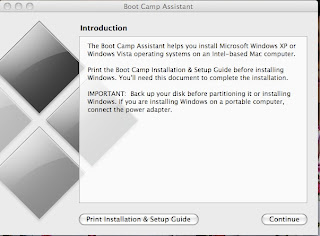
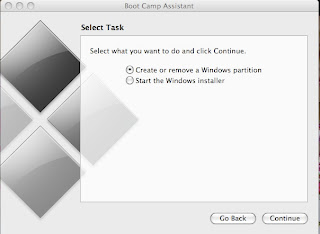
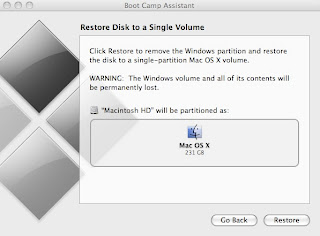
You want both Mac OSX and Windows in your Macbook. This is due to several reasons. Some of the softwares that you have previously doesn't work in Mac OSX. Even then, if it works with Mac OSX, you still prefer it to be done in a Windows environment. Or you are being greedy to have it both. With Mac OSX 10.5 ie Leopard it can be done easily using Boot Camp.
Just open utilities from the finder. Click on Boot Camp Assistant. First, print the installation guidelines. This would be very useful during the setup. Then click continue. You first need to partition the hard disk to accomodate the Windows installation. Select the size of the hard disk that you want to allocate to Windows. About 20GB is good enough for Windows. If you want more it is your choice. Then you follow the instructions given. This is when the printed manual becomes handy. You can only use Windows XP Home or Pro, Service Pack 2 or later (better to have Service Pack 3) or any type of Windows Vista. I did a Windows XP Professional Service Pack 2 installation which i later upgrade to Service Pack 3 via Microsoft Online update. The good thing about Boot Camp, if you don't like the Windows Partition, you can just remove it also using the Boot Camp Assistant. Please refer to the manual.
After the complete installation, you need to put in the Mac OSX DVD (you can find it in the small box that comes with your Macbook). This DVD will install all the drivers needed for all the hardwares in your Macbook to work with Windows. After doing it a few times (installing and removing Windows from Mac), i found that Windows installation is much easier and faster on a Mac due to availability of this DVD.
Next you need to do a software updates. First you need to update the usual Windows programme using Microsoft Update. Then you need to update the Apple Software (from the program file Window). Since you want to use Windows, you need to have a good antivirus, spyware programme, etc. I am using Kaspersky Anti Virus 9.0 for this.
So, now you have a dual booth Mac OSX and Windows XP or Vista in your Macbook. However there is another option of running Windows in a Mac OSX without rebooting your Macbook. This is to use a third party software such as Parallel or VMWare Fusion. However both of these softwares are sharewares. Boot Camp is free and preloaded in your Mac.
5 comments:
I personally prefer virtualization rather than dual booting.
Me too, but VMWare Fusion and Parallel are sharewares and a bit expensive. And using virtualization might make your PC slow since it will use a lot of resources.
Have you tried virtualization? Not slow at all for me. There's a lot of free virtualization software out there.
If you use OS1 90% of the time and OS2 10% of the time, go for virtualization. If the spread is equal, then probably dual boot is better for you.
I even have WinXP virtualization inside a WinXP host so I can test softwares without it destroying mt host WinXP. If anything goes wrong, I load the Guest WinXP from an image file.
Of course you can achieve the above with an image copier such as DriveImage and Norton Ghost. But they require a restart. Virtualization doesn't.
Another thing, with virtualization you can work in both OS at the same time. C&P between the two OS also works flawlessly. All without a reboot. Saweet!
For Mac, i can only find Parallel and VMWare Fusion. By using this, can you sync the virtualisation Win XP with your PDA or phone either with USB or bluetooth?
So can or not use Windows & Mac simultaneously? Nak pi install ni....Macbook dalam kotak lagi.
Post a Comment